The Top 9 Apps To Use For Social Media
Over the last couple of years, I have become pretty good at helping businesses grow though the use of social media, (blowing my own trumpet). Now, I am not going to say I did it all on my own. I had the help of some, let’s say friends, in the form of apps, that helped me along the way.
Today I am going to let you into my secret and tell you the best apps we use here at Cerebral to produce outstanding visual content.
- Hootsuite
- Canva
- Mention
- Boomerang
- Google Analytics
- Abobe Spark
- Ads Manager
- Follow Track
- Inshot
These are the 9 that I absolutely live by. Let’s go a bit deeper.
1. Hootsuite
Hootsuite is a Social Media tool that everyone has heard of. It allows the users to schedule and post content on Social Media platforms like Facebook, Twitter, Google + and Instagram. Hootsuite is a big help if you are managing multiple client’s platforms. It allows the user to place all their client’s Social Media into one handy to use dashboard. Users can implement and analyse marketing campaigns across all social profiles without needing to sign in to each social network individually. For premium accounts, users get advanced features for social analytics, audience engagement, team collaboration, and security. Need I say more? This is the biggest tool in our arsenal, which we use daily.
Here are some of the features that help us to manage multi accounts.
Publisher - Helps us to schedule content months in advance.
Steam - Let’s us look at multi-client platform in one easy to use tab.
Analytics - Give us up to date reports on all platforms and produces reports to send to clients.
Assigned – Let’s us assign tasks to a member of our team and check when it’s completed.
Contest – Sets up contest, sweepstakes and sign up pages in minutes to help drive interaction with platforms.
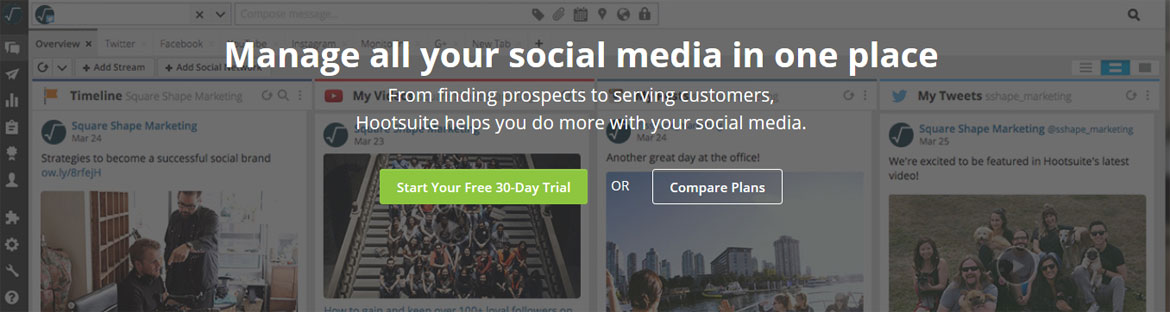
2. Canva
Canva is a tool that helps in creating beautiful graphics and documents and is so easy to use that anyone can take an image and make a fantastic graphic to help boost content. Canva offers such a wide variety of templates, from pre-sized social media images to marketing material.
You can also collaborate with people on the image and ask for recommendations and questions on what you have produced.
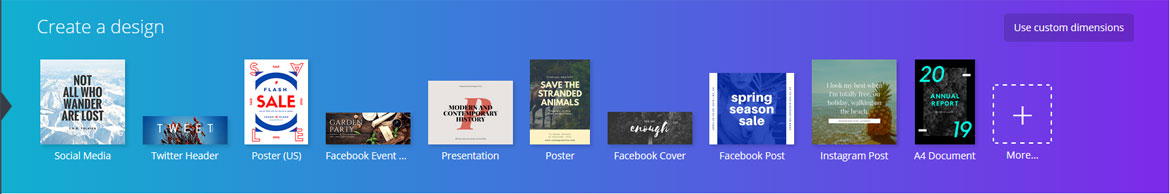
3. Mention
Mention Is a tool I use when I’m out and about to help keep me up to date with customers' platforms in real time. It lets me monitor the web and social media. You just download the App to any mobile device, enter the social platforms you want to keep track of and away you go! It will send you notifications when your brand is being interacted with.
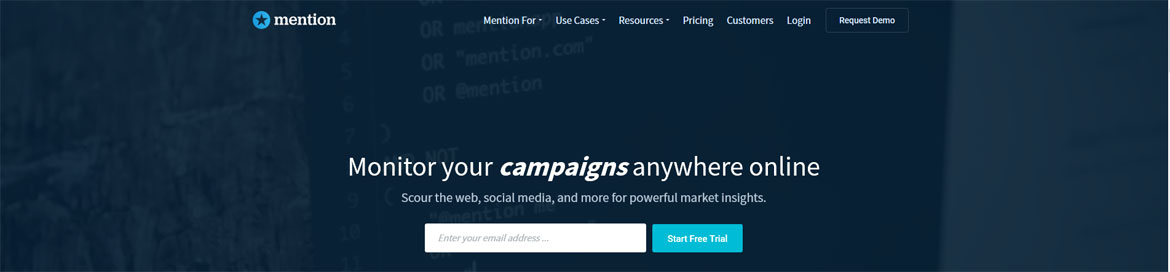
It also gives you compelling insights and in-depth brand intelligence tailored to your business and automated reports make it simple to share results with clients, colleagues, and management, depending on your situation i.e. one-man band or agency.
4. Boomerang
What is Boomerang? It’s an Instagram app that allows you to take short videos which are then played forward and backwards. Still confused? Think of it has an actual boomerang, which you throw, and it should, if done right, return to the user. So, it takes short bursts of photos, which must be moving, and puts them together to form a forward and backward playing GIF. These make great content if you are out and about and see something that captures your eye.
Introducing Boomerang from Instagram from Instagram on Vimeo.
5. Google Analytics
Google Analytics is a free service, available to anyone with a Google account, that provides statistics and analytics tools for search engine optimisation and marketing proposes.
Here are some of its features.
- Customisation of dashboards, reports and alerts.
- Real time tracking on what is happening on your website via location, content and conversations.
- Audience overview using demographics, interests, technology and Geo.
- Find out who has hit what page of your website via site content and drill down to a list of analytics that will help perfect landing pages, what time is best to send out content, how long people are spending on each page and where is the drop off is.
All in all, if you are not using google analytics you are missing out on so much information that will help to build your business.
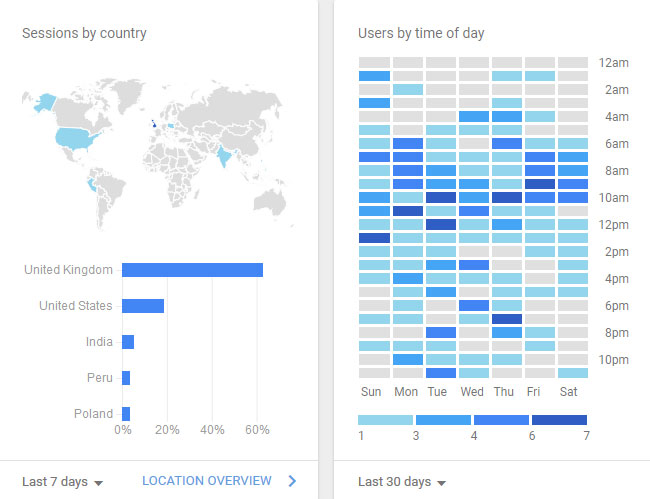
6. Abobe Spark
Abobe spark is an integrated web and mobile app that enables you to create visual stories. It does this by using the 3 story telling methods.
- Spark Page
Spark Page turns stories into modern, professional, attention-grabbing web pages. - Social Graphics
Spark has an array of social graphics for all platforms already set you for you to use and they take seconds to make, save and publish. - Spark Video
This part of spark lets you turn your story into an animated video with narration in minutes.

7. Facebook Ads Manager
Ads Manager is where you can view, edit, and access performance reports for all your campaigns, ad sets, and ads.
From your Ads Manager, you can view all your Facebook ad campaigns and payment history, make changes to your bids and budgets, export ad performance reports from the Reports tab, and pause or restart your ads at any time. You can even AB test campaigns to see which is most effective.

8. Follow Track /InstaFollow
This app allows you to keep track of your Instagram account at the touch of a button. Once you have downloaded the app simply input your details and Instagram account and watch has you can keep track of your followers, unfollowers, see people who you follow that don’t follow you back and likewise who followers you that you don’t follow back.
This app is great for that social media clear out you are probably thinking about.

9. InShot
This is by far my favourite editing app. Inshot allows you to edit video and photos and make collages of all your favourite pics in one easy to use app. It will let you trim up for video and pictures, set the speed for all video, rotate and flip your content and more. You can choose from an array of canvases, filters and backgrounds to sharpen your pictures. It will also let you add stickers to make your picture content stand out, and when you've finished creating your masterpiece, send it straight to your Social Media Platforms.

Well I hope this little foray into (in my option) the best apps to utilise for all your social media content can help you manage, produce and look after all your platform and contents.
Until next time.
Written by Jay Cook, Social Media & Communications Director. 17-08-18
